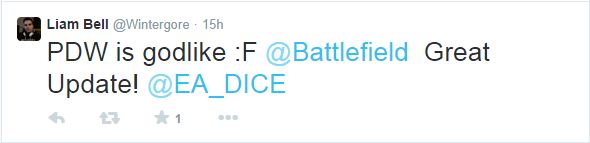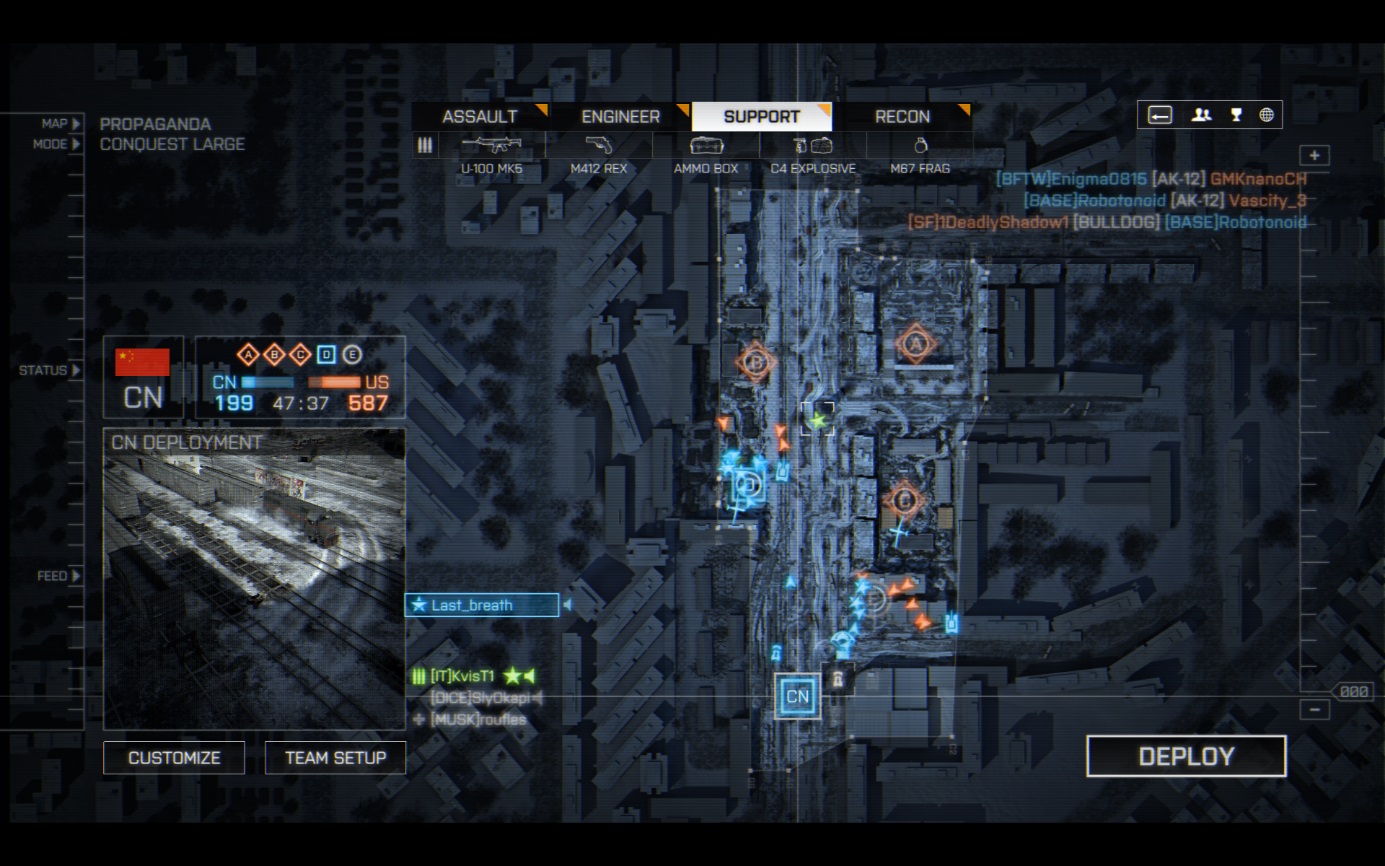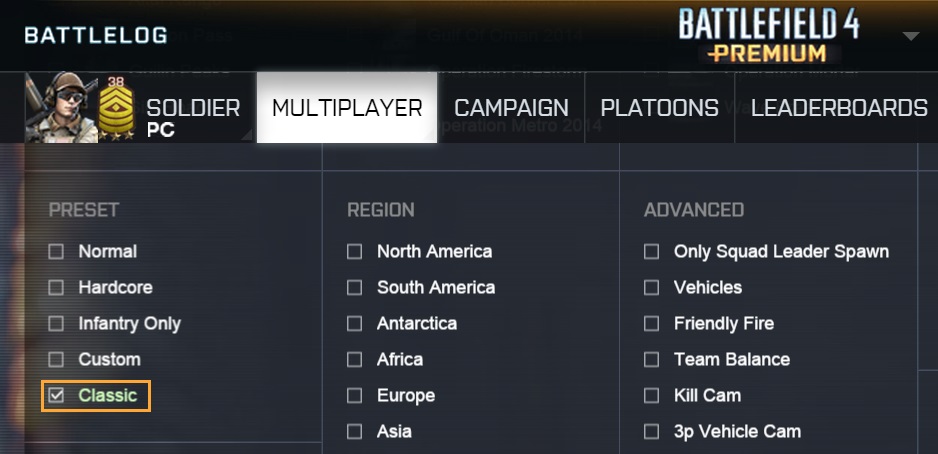トップストーリー
以前のニュース記事
Battlefield 4 Final Stand Closing In
With Battlefield 4 Final Stand right around the corner, we’ve prepped some intel on what to expect when the expansion hits. Read on for map info, Community Test Environment info and more…
Ice and snow dominates the Battlefield this time around. Watch out for the harsh blizzards of Operation Whiteout.
This is Your New Battlefield
Make sure to pack your thermal underwear when you throw yourself in the all-new, wintry maps of Final Stand. You’ll fight through both enemy fire and the Siberian cold in Operation Whiteout, and explore a submarine base when you hit the mountainous Hammerhead. Military secrets and hints of future battlefields lie within Hangar 21, and in Giants of Karelia you’ll encounter both rural areas and a high-tech weapons factory.
Surprise the enemy team with the XD-1 Accipiter, a remotely operated, LMG-equipped flying drone.
Hi-tech Military Gear
In Final Stand you’ll get your mitts on incredible hi-tech vehicles and military hardware of the near future. For instance, we have a hunch that you’ll love piloting the HT-95 Levkov, with the capability to move sideways with strafing. The mere sight of the devastating Rorsch MK-1will make sharp shooters drool, and the flying XD-1 Accipiter is another explosive Battle Pickup that will give you the upper hand on the Battlefield.
You’ll see shades of Battlefield 2142 inside the hi-tech factory of Giants of Karelia.
Get Ahead With Gadgets
Any other toys lined up? You bet. On top of all mentioned, you can expect gadgets such as the Target Detector that attaches to DMR’s and Carbines and lets you auto-spot the enemy. The DS-3 DECOY emits false blips on the enemies mini-maps, fooling them into thinking they’ve got company.
The new Snowmobile lets you move rapidly over the vast and cold Battlefield.
Play Final Stand in the Community Test Environment
We also want to let those of you taking part in our Community Test Environment know that Final Stand will be available in the CTE this week starting on Wednesday, October 15 at 3pm PDT. The Final Stand content you play this week is much closer to what the final release version will be, so check it out and let us know what you think.
If you are a Battlefield 4 Premium member on PC and would like to take part in the Community Test Environment sign up for it here: http://cte.battlelog.com.
If you are not a Battlefield 4 Premium member there’s never been a better time to join, learn more here http://www.battlefield.com/battlefield-4/premium
BF4 Class Week: The Support
UPDATE: Congratulations, Support class! You’ve successfully completed the Support Week Community Mission by doing 50 million Resupplies. Show off your achievement by downloading this exclusive Support wallpaper and sport your BF4 pride on your PC/Mac. Well done!
 Download the Support week wallpaper in the following resolutions:
Download the Support week wallpaper in the following resolutions:
2560×1440
1920×1080
The Backbone of the Battlefield
Every Battlefield 4 class is a unique piece of a puzzle, fitting together and complementing each other as part of a team. While the Support class can be played however you choose, its job is simple: support the rest of the team.
See, ammo doesn’t grow on trees. And control points and M-Com stations don’t defend themselves. With the signature Ammo Box and Ammo Pack, the Support makes life easier for Engineers in need of RPG ammo, or Recons who just ran out of rounds. After all, who wouldn’t want to give your Recon friend more C4 to blow stuff up? When the Support is not busy sharing ammo, laying down suppressive fire with the mighty and class-specific LMG’s is a priority.

Community Mission: Make 50 million Resupplies
In honor of the backbone of the Battlefield we’d like to present you with an in-game challenge. In a new Community Mission designed for the Support class we want you to collectively do 50 million Resupplies. So jump into a game, equip those Ammo Boxes and Ammo Packs, and ensure that your team never will run out of lead.
This mission is active between October 14, 9AM PDT and October 21, 2AM PDT. Succeed, and we’ll award you with a slick new designed wallpaper artwork featuring the Support class*. The wallpaper will be posted on the Battlefield blog for download after the mission is completed.

Support Shortcut Kit Sale
For those who are new to the Battlefield, or perhaps have been away from it for a while, the Shortcut Kits are a handy way of catching up by unlocking all guns and gadgets. In honor of the Support Week, you can get a 30% discount on the Support Shortcut Kit** between October 15 and October 20. Head to the Battlelog store to check it out:
30% Off on the Support Shortcut Kit
Top 4 Support Pro Tips
Master Suppressive Fire
Weapons aren’t just for racking up kills. Suppressive fire blurs the vision of your enemies and using the LMG’s for this can be brutally effective. Laying down suppressive fire earns you assist points and of course, you can also rack up a good amount of tickets while you’re at it. Suppress at medium and long range, and fight the recoil by firing in bursts.
Resupplies Done Right
So you need to hand out Ammo Packs to your team mates to be a good Support and bring your team closer to victory. But where and when is resupplying optimal? Reading the Battlefield and the current situation is key, so stay close to squad mates and check the minimap for the icons alerting you of ammo shortage. Listen to calls for ammo and throw down boxes near choke points, M-COM stations and flags.
Dominate With the Airburst
The Airburst gadget can give you the upper hand in many situations if you know when to use it. The grenades from this handy toy explode mid-air, making it ideal for taking out enemies behind cover. Aim down the sights at your enemy’s cover and the Airburst will lock in that distance. A few hits will probably get you the kill, even though your target is hiding or going prone.
Keep Your Gadgets and Yourself Hidden
Whether you’re planning on surprising enemy nests with some Mortar fire or launching the explosive UCAV into an enemy vehicle, always think about where you are, where your enemies are, and where you place your gadgets. You’re vulnerable when you’re firing Mortar shells, and you also don’t want the gadget itself to be destroyed right after deployment. In other words: hide yourself and the Mortar. As for the UCAV, the battery life is limited, so know where your target is when you launch it.
Thank you for reading! Stay tuned to the Battlefield Blog for more features on the Support class this week, hand out ammo like crazy, and share your thoughts and tips for the Support class in the comments below.
THE DEPICTION OF ANY WEAPON OR VEHICLE IN THIS GAME DOES NOT INDICATE AFFILIATION, SPONSORSHIP OR ENDORSEMENT BY ANY WEAPON OR VEHICLE MANUFACTURER.
* THIS OFFER IS BEING ISSUED TO YOU FOR PROMOTIONAL PURPOSES ONLY AND DOES NOT CONSTITUTE A CREDIT, CHARGE, DEBIT OR GIFT CARD. REQUIRES BATTLEFIELD 4 (“PRODUCT”) ON APPLICABLE PLATFORM AND INTERNET CONNECTION TO PARTICIPATE. VALID WHEREVER BATTLEFIELD 4 IS OFFERED. MAY NOT BE COMBINED WITH ANY OTHER OFFER, GIFT CARD, REBATE OR DISCOUNT COUPON. VOID WHERE PROHIBITED, TAXED OR RESTRICTED BY LAW.
** THIS OFFER IS BEING ISSUED TO YOU FOR PROMOTIONAL PURPOSES ONLY AND DOES NOT CONSTITUTE A CREDIT, CHARGE, DEBIT OR GIFT CARD. OFFER EXPIRES OCTOBER 20, 2014 AT 12:00AM PDT. VALID FOR NEW PURCHASES OF BATTLEFIELD 4 SUPPORT SHORTCUT KIT (“PRODUCT”) FROM MICROSOFT AND SONY DIGITAL STOREFRONTS OR THE DEAL CENTER ON THE ORIGIN STORE AT WWW.ORIGIN.COM. VALUE OF DISCOUNT WILL BE DEDUCTED FROM PRODUCT LIST PRICE AT TIME OF PURCHASE. BATTLEFIELD 4 FOR APPLICABLE PLATFORM (NOT INCLUDED IN PRODUCT) REQUIRED TO PLAY. OFFER VALID WHEREVER PRODUCT IS SOLD. LIMIT ONE OFFER PER PERSON. OFFER MAY NOT BE SUBSTITUTED, EXCHANGED, SOLD OR REDEEMED FOR CASH OR OTHER GOODS OR SERVICES. MAY NOT BE COMBINED WITH ANY OTHER OFFER, GIFT CARD, REBATE OR OTHER DISCOUNT COUPONS. CUSTOMERS ARE RESPONSIBLE FOR SHIPPING, HANDLING AND APPLICABLE SALES TAX. RETAILERS, DISTRIBUTORS AND EMPLOYEES OF ELECTRONIC ARTS INC. AND THEIR AGENCIES/AFFILIATES ARE NOT ELIGIBLE. VOID WHERE PROHIBITED, TAXED OR RESTRICTED BY LAW.
What is Everyone Saying about the Fall Update?
Last week, the Battlefield 4 Fall Update released on all platforms bringing a wealth of changes to the Battlefield. Taking a look around, we wanted to see how it’s being received so that you and your friends can wreak havoc on land, sea and air once more. We’re happy to see all the positivity on our channels and yours.
IMPRESSIONS FROM TOP PLAYERS
Rechyyy – https://twitter.com/rechyyy/status/517665690082635776
Wintergore – https://twitter.com/Wintergore/status/517845489744904192
Westie – https://twitter.com/MrProWestie/status/517640023144161280
VIDEOS & TUTORIALS FROM THE COMMUNITY
JackFrags – BF4 PATCH – Important Stuff you need to know!
XfactorGaming – Battlefield 4 2.0 How to be a better Noob – What is that sound?
LevelCapGaming – BF4 Fall Patch Gun Changes – What You Need To Know | Battlefield 4 Gameplay
Dontrevivemebro – CTE Fall Patch HUD UI Adjustments Tutorial
TWEETS FROM THE COMMUNITY
https://twitter.com/LatinoJedi/status/517997240422772736
https://twitter.com/mrs_interpret/status/517857039432056832
https://twitter.com/Bdavis1998Davis/status/519630567755624448
https://twitter.com/officialimicca/status/519632109955059712
https://twitter.com/SnapELIMINATOR/statuses/517672846580277248
Thanks for your continued support and providing us feedback so that we can continue to make Battlefield 4 even more fun. Now squad up and PTFO!
History of the Recon in Battlefield
The celebration of the Recon class in our second BF4 Class Week continues with a sneaky stroll down memory lane. Learn more about how the Recon has changed in appearance, name and weaponry over the years…
Battlefield 1942
This is where it all started. Back when the Battlefield franchise was brand new, the origin of what we now call Recon was born. Binoculars and rifle in hand, the Scout class of Battlefield 1942 engaged enemies at long ranges and helped out the team by designating targets for allied artillery.
Battlefield 2
As with the other classes, the Sniper saw many changes as the Battlefield series transitioned to a modern-day setting. Concealed by the iconic ghillie suit and blessed with a higher moving speed, the Battlefield 2 Sniper was silent and deadly. Remember the Zip Line Crossbow gadget introduced in Battlefield 2: Special Forces? It’s an inspiration to a certain gadget in the upcoming Battlefield Hardline…
Battlefield 2142
Taking an even further leap into to the future, Battlefield 2142 equipped the sneaky class with a new name – Recon – and futuristic weaponry unlike anything we had seen before. The duties of taking out distant enemies and utilizing hi-tech gadgets were the same though. Putting down RDX (futuristic C4) and making ourselves almost invisible with the IT-33 Active Camouflage made the 22nd century a true blast for the Recon.
Battlefield 1943
Remember racking up headshots and marking targets on the timeless maps of Wake Island, Guadalcanal, and Iwo Jima? DICE remembers. In Battlefield 1943, the Scout also had access to TNT – previously bestowed upon other classes – which was put to great use when attached to empty vehicles we parked on strategic places.
Battlefield: Bad Company 2
The enemy had to wake up pretty darn early in the AM to stand a chance against a skilled and seasoned Recon player in Battlefield: Bad Company 2. Besides delivering precise headshots concealed in camouflage, the Recon showed immense power via gadgets such as the all-time classic C4, the intelligence-gathering Motion Sensor, and the powerful Mortar Strike.
Battlefield 3
In Battlefield 3, the reconnaissance aspect of the Recon was expanded and through gadgets like the Motion Sensor we could gather invaluable intel on the enemies. The Recon could also give its squad a new, strategic spawn point with the handy Radio Beacon. However, in order to get enemies a sporting chance the Scope Glint was introduced, making the Recon a bit more visible when sniping at their foes.
Battlefield 4
…and that takes us to the present. In Battlefield 4, the Recon is as important for the team as ever. We hope you are having tons of fun using Recon gadgets and perfecting your sniping by using the PLD and zeroing your rifle. Keep that Recon action going and remember to lay out lots of C4 – returned to the Recon’s arsenal as of Battlefield 4.
We love stories from Battlefield veterans, so share your Battlefield 1942 Scout memories in the comments below!
THE DEPICTION OF ANY WEAPON OR VEHICLE IN THIS GAME DOES NOT INDICATE AFFILIATION, SPONSORSHIP OR ENDORSEMENT BY ANY WEAPON OR VEHICLE MANUFACTURER.
Battlefield 4 Classic Mode Explained
Introduced by popular demand through the Battlefield 4 Fall Update, the Classic Mode rule preset gives players even more choice in how to enjoy Battlefield 4 multiplayer. Since some of you may not know everything Classic Mode entails we wanted to provide you a little more detail.
Unlike Hardcore mode, all HUD elements, including health and ammo, are visible in Classic Mode.
Increasing the Challenge
Classic Mode is influenced by the play style of Battlefield 2 and is designed for players seeking stronger team play and tougher challenges in their multiplayer experience. Difficulty-wise, Classic Mode can be placed somewhere between Normal and Hardcore mode in Battlefield 4, with some of the assisting features removed or altered, and a heavy emphasis on working together as a team.
The shape of Classic Mode comes from your feedback, and we at DICE have truly enjoyed trying out this preset together with the community. Let’s look at the major rule changes in Classic Mode:
No 3D spotting: Spotting an enemy will not make a triangle-shaped icon appear above the enemy’s head in Classic Mode. Spotted enemies will however be visible on the mini-map as usual.
Health and no regeneration: In Classic Mode, the health level is the same as in the Normal preset. However, the health of a soldier or a vehicle will not regenerate automatically, making Medpacks and Repair Tools even more crucial. Make sure to have the Engineer and Assault players nearby!
Squad leader spawn: Your squad leader is now your lifeline to jumping into the heat of battle as you can’t spawn on your other squad members. Move as a squad and protect your squad leader in order to maintain the upper hand!
Reloading: As every good Battlefield player knows: every bullet counts. In Classic Mode this is truer than ever, since a reload results in the loss of any remaining bullets in your mag. Grab a Support player with an Ammo box and hang tight to him if you want to keep pumping out bullets!
No third-person vehicle cam: Jumping into a thrilling Classic Mode dogfight or tank battle? Then prepare to rely on your skills piloting vehicles in first person – and first person only.
When you’re deploying in Classic Mode you can only spawn on your squad leader.
Other Features of Classic Mode
Other Classic Mode rules worth mentioning is that Friendly Fire is turned off by default, and the Killcam is disabled. You’ll still see who killed you and with what weapon, but the orange silhouette of your foe and his position and direction from where you were killed won’t be there.
Finding Classic Mode Servers
On PC, you’ll find the Classic Mode preset on Battlelog’s server browser, and on console in the in-game server browser. Scroll down to the “Preset” menu and tick the “Classic” box to search for servers running the mode. Choose “Apply Filter”, find a server that suits you, and hit the Battlefield!
Setting up Classic Mode through Rent-A-Server
Those who want to host their own servers running Classic Mode can do so through our Rent-A-Server program. Apart from altering server settings like game modes and map rotation, you can choose to setup BF4 games running Classic Mode.
All details on Renting Battlefield 4 Servers
Thank you for reading and have a blast trying out the new Classic Mode! We’re always listening to your comments and feedback, so make your voice heard in the comment section.