UPDATE 5/2: Players who rented servers on Xbox One and PlayStation 4 should now once again have full access to in-game administration tools to manage their server. Unfortunately, due to high demand, we are still experiencing issues where some 64 player rented servers can fail to start. While we investigate, we recommend that server administrators who are experiencing this issue set their servers to 50 players or less. We would like to thank those early adopters of the Rent-a-Server Program for Battlefield 4 for their patience during the last few days as we worked on solving the ongoing issues. We plan to add additional days to all Xbox One and PlayStation 4 rented servers free of charge. These free days will be added as soon as possible – please check back here for updates.
For those players looking to rent their own server, unfortunately all servers available at launch were quickly snapped up, but we will be adding more servers for rent as soon as possible. Thank you for your patience.
UPDATE 4/30: Due to a high demand for the Rent-a-Server Program on PlayStation 4, we’ve noticed an issue with 64-player servers and removed the RSP option on this platform until players can properly access what they’ve paid for. We apologize for any inconvenience and appreciate your patience as we continue to improve the RSP program.
UPDATE 4/29: We have identified rental time issues with the Rent-a-Server Program release on Xbox One and have temporarily removed the feature as we investigate. The servers which were already rented will still be available for play, but admins may not be able to access all the management features at this time. As soon as a fix is in place we will announce its availability. If you rented any servers on Xbox One and are experiencing issues please contact EA Customer Support at http://help.ea.com.
Please stay tuned to the blog for updates. We apologize for any inconvenience this may cause and appreciate your patience.
Today, the Rent-A-Server program has started to roll out for console versions of Battlefield 4. This will let you set up your own private and public Battlefield 4 servers, with control of different options from player count to map rotation. Thanks to these customization options, you’ll be able to create games that suit the play style for you and your friends.
We’d also like to inform you that with today’s server update, we are deploying a fix for the issue being referred to as “Death Shield,” where an invisible “shield” would appear around killed enemies, blocking weapons fire. Thank you for being patient as we worked to get this resolved.

How to Rent a Server
Start up Battlefield 4, go to the Multiplayer menu and select “My Rented Servers”. Here you’ll be able to rent a new server and manage the ones you’ve already rented. After choosing server location and duration of the rental, the purchase is complete. You can find your server under MULTIPLAYER / MY SERVERS. After this, server settings like game modes, map rotation, and much more can be altered.
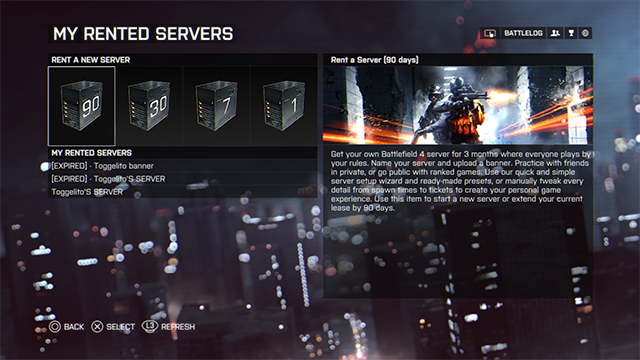
Rental Periods and Prices
You can rent a Battlefield 4 server on console for a number of different days. The price for renting a server is as follows:
1 day ($1.49)
7 days ($6.99)
30 days ($24.99)
90 days ($59.99)
Server Amount Will Increase
Please note that this is a soft launch of the Rent-A-Server program. This means that we initially will have a limited amount of servers. We will however increase the numbers gradually when we see that everything is running as intended.
We hope you will enjoy the Rent-A-Server program. Don’t hesitate to give us your feedback and comments. Thanks for your support, and see you on the Battlefield!








