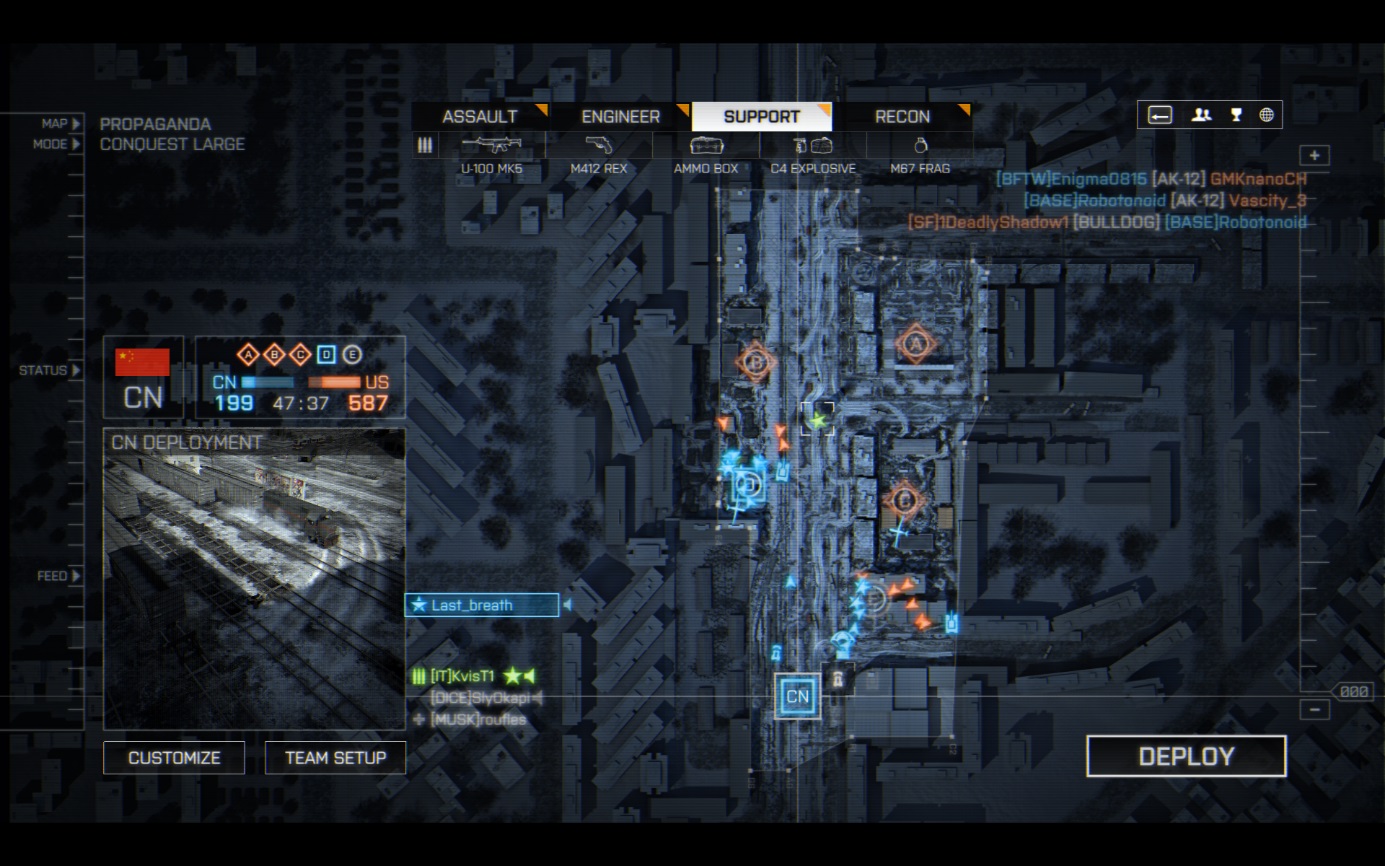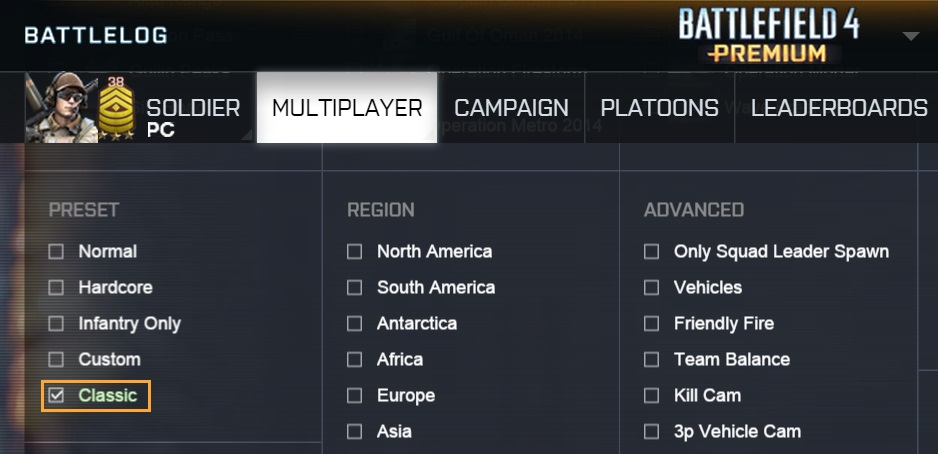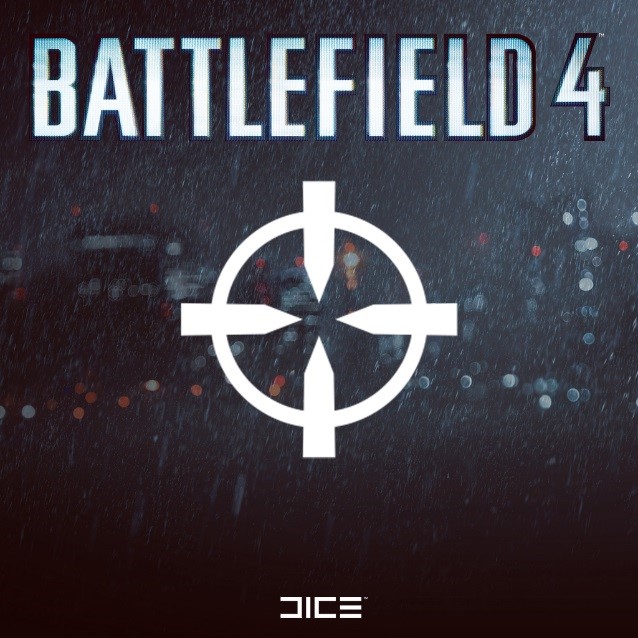Top stories
Older news posts
Battlefield 4 Classic Mode Explained
Introduced by popular demand through the Battlefield 4 Fall Update, the Classic Mode rule preset gives players even more choice in how to enjoy Battlefield 4 multiplayer. Since some of you may not know everything Classic Mode entails we wanted to provide you a little more detail.
Unlike Hardcore mode, all HUD elements, including health and ammo, are visible in Classic Mode.
Increasing the Challenge
Classic Mode is influenced by the play style of Battlefield 2 and is designed for players seeking stronger team play and tougher challenges in their multiplayer experience. Difficulty-wise, Classic Mode can be placed somewhere between Normal and Hardcore mode in Battlefield 4, with some of the assisting features removed or altered, and a heavy emphasis on working together as a team.
The shape of Classic Mode comes from your feedback, and we at DICE have truly enjoyed trying out this preset together with the community. Let’s look at the major rule changes in Classic Mode:
No 3D spotting: Spotting an enemy will not make a triangle-shaped icon appear above the enemy’s head in Classic Mode. Spotted enemies will however be visible on the mini-map as usual.
Health and no regeneration: In Classic Mode, the health level is the same as in the Normal preset. However, the health of a soldier or a vehicle will not regenerate automatically, making Medpacks and Repair Tools even more crucial. Make sure to have the Engineer and Assault players nearby!
Squad leader spawn: Your squad leader is now your lifeline to jumping into the heat of battle as you can’t spawn on your other squad members. Move as a squad and protect your squad leader in order to maintain the upper hand!
Reloading: As every good Battlefield player knows: every bullet counts. In Classic Mode this is truer than ever, since a reload results in the loss of any remaining bullets in your mag. Grab a Support player with an Ammo box and hang tight to him if you want to keep pumping out bullets!
No third-person vehicle cam: Jumping into a thrilling Classic Mode dogfight or tank battle? Then prepare to rely on your skills piloting vehicles in first person – and first person only.
When you’re deploying in Classic Mode you can only spawn on your squad leader.
Other Features of Classic Mode
Other Classic Mode rules worth mentioning is that Friendly Fire is turned off by default, and the Killcam is disabled. You’ll still see who killed you and with what weapon, but the orange silhouette of your foe and his position and direction from where you were killed won’t be there.
Finding Classic Mode Servers
On PC, you’ll find the Classic Mode preset on Battlelog’s server browser, and on console in the in-game server browser. Scroll down to the “Preset” menu and tick the “Classic” box to search for servers running the mode. Choose “Apply Filter”, find a server that suits you, and hit the Battlefield!
Setting up Classic Mode through Rent-A-Server
Those who want to host their own servers running Classic Mode can do so through our Rent-A-Server program. Apart from altering server settings like game modes and map rotation, you can choose to setup BF4 games running Classic Mode.
All details on Renting Battlefield 4 Servers
Thank you for reading and have a blast trying out the new Classic Mode! We’re always listening to your comments and feedback, so make your voice heard in the comment section.
BF4 Class Week: The Recon
UPDATE: Congratulations, Recons! You were successful in destroying 4 million enemies with your trusty pack of C4 and remote detonators. Relish in the reward of high-res Battlefield 4 Recon Wallpaper to adorn your Battle-worthy PC with. Keep up the good work. Now get out there and PTFO!
Battlefield 4 Recon Wallpaper is available in the following resolutions:
2560×1440
1920×1080
Picking off enemies from afar and infiltrating enemy lines, the Recon is the sneaky, versatile hero of the Battlefield. In a new BF4 Class Week, veteran Battlefield developer Thomas Andersson gives you his thoughts on the class, and announces a Recon-based Community Mission!
A Versatile Class
The first thing that springs to mind hearing the word “Recon” is usually the lone wolf with nerves of steel, sniping at enemies from great distances. Although that is of course one key factor, the Recon class is one of the most versatile in Battlefield 4.
From Battlefield 2 and onward, the class has basically been shaped by two kits merging into one. So now, in Battlefield 4, the Recon fulfills two main fantasies: being the long range marksman and the spec ops infiltrator, scouting behind enemy lines.
Personally, although I love sniping and experimenting with rifles and scopes, I tend to prefer the spec ops infiltrator type when playing Recon – making sure we can insert behind enemy lines and take objectives. The AK5C is a favorite carbine of mine, and of course I take advantage of the Spec Ops field upgrade. As you’ll see in the Pro Tips below, mastering all the gadgets is also key to success. And speaking of gadgets, we have a challenge for you…
Recon Community Mission: Get 4 Million C4 Kills
C4 explosives is one of the most beloved gadgets in Battlefield history, and in Battlefield 4 we brought the gadget back to the Recon class. Its ability to stick to any surface (including vehicles) makes C4 ideal for experimentation and often hilarious results. Now, we want you to take on a Recon Community Mission and get 4 Million kills using C4.
This mission will be active between Oct 1, 9AM PDT, and October 8, 2AM PDT. I will do my part and I hope to see a lot of my “class mates” do the same this week! There is an exclusive Recon wallpaper artwork in it for you if you succeed…
Recon Shortcut Kit Sale
For those who quickly want to sample all the guns and gadgets the Recon class has to offer, the Recon Shortcut Kit is a great way to make up for lost time, or just catch up if you’re new to the game. In celebration of the Recon week, we can offer you a 30% discount on this kit – available on all formats worldwide, except for PlayStation 3 and PlayStation 4, which will only be available in North America. The sale is active between September 30, 2014 and October 6, 2014.
30% Off on the Recon Shortcut Kit
Top 4 Recon Pro Tips
Sniping: Be Patient!
It can be argued that the Recon is the most complex Battlefield 4 class to master. Learning about distance to your target, how the bullet travels and drops, and zeroing your rifle can be overwhelming, but you’re in for a sweet reward when those headshots start pouring in.
Find Your Happy Place
Knowing the maps of Battlefield 4 and where you can take your dear Recon to maximize its abilities is crucial. Yes, there are benefits of staying in the same place for a while (even though some will yell the C-word at you) but consider moving after you got a kill since your enemy will know your location.
All Them Gadgets
The Recon has a great amount of gadgets to play around with. You should master them all. An important function of the recon kit is intel gathering for your team like spotting your enemies and for that purpose you should learn all about the T-UGS, PLD, Motion Sensor, SOFLAM, and MAV.
Help Your Team Spawn
Another signature function the Recon provides for the squad is the ability to place spawn points in strategic places through the use of the Radio Beacon gadget. To play the objective and truly be a team player, learn where these strategic places are and communicate with your team.
Best wishes to all Recon players out there. I hope you will enjoy this Class Week, kick ass in the Community Mission
Thomas Andersson
Creative Director, Battlefield 4 | DICE LA
Community Mission Disclaimer:
THIS OFFER IS BEING ISSUED TO YOU FOR PROMOTIONAL PURPOSES ONLY AND DOES NOT CONSTITUTE A CREDIT, CHARGE, DEBIT OR GIFT CARD. REQUIRES BATTLEFIELD 4 (“PRODUCT”) ON APPLICABLE PLATFORM AND INTERNET CONNECTION TO PARTICIPATE. VALID WHEREVER BATTLEFIELD 4 IS OFFERED. MAY NOT BE COMBINED WITH ANY OTHER OFFER, GIFT CARD, REBATE OR DISCOUNT COUPON. VOID WHERE PROHIBITED, TAXED OR RESTRICTED BY LAW.
Recon Shortcut Kit 30% off Disclaimer:
THIS OFFER IS BEING ISSUED TO YOU FOR PROMOTIONAL PURPOSES ONLY AND DOES NOT CONSTITUTE A CREDIT, CHARGE, DEBIT OR GIFT CARD. OFFER EXPIRES OCTOBER 6, 2014 AT 12:00AM PDT. VALID FOR NEW PURCHASES OF BATTLEFIELD 4 RECON SHORTCUT KIT (“PRODUCT”) FROM MICROSOFT AND SONY DIGITAL STOREFRONTS. VALUE OF DISCOUNT WILL BE DEDUCTED FROM PRODUCT LIST PRICE AT TIME OF PURCHASE. BATTLEFIELD 4 FOR APPLICABLE PLATFORM (NOT INCLUDED IN PRODUCT) REQUIRED TO PLAY. FOR PC, XBOX 360 AND XBOX ONE, OFFER VALID WHEREVER PRODUCT IS SOLD. FOR PLAYSTATION 3 AND PLAYSTATION 4, OFFER VALID ONLY IN U.S., CANADA, MEXICO. LIMIT ONE OFFER PER PERSON. OFFER MAY NOT BE SUBSTITUTED, EXCHANGED, SOLD OR REDEEMED FOR CASH OR OTHER GOODS OR SERVICES. MAY NOT BE COMBINED WITH ANY OTHER OFFER, GIFT CARD, REBATE OR OTHER DISCOUNT COUPONS. CUSTOMERS ARE RESPONSIBLE FOR SHIPPING, HANDLING AND APPLICABLE SALES TAX. RETAILERS, DISTRIBUTORS AND EMPLOYEES OF ELECTRONIC ARTS INC. AND THEIR AGENCIES/AFFILIATES ARE NOT ELIGIBLE. VOID WHERE PROHIBITED, TAXED OR RESTRICTED BY LAW.
Battlefield 4 “Fall Update” Now Live
Many of you have been asking about the Battlefield 4 Fall Update and we’re excited to tell you that it is now live. This update enhances and improves a wealth of things with Battlefield 4. Read below for the full list and we’ll see you on the Battlefield.
A Huge Thank You
Before we roll into the updates for the game we want to thank you, the Battlefield community, and especially those taking part in the Community Test Environment (CTE). We’ve been listening to all your feedback and it has been tremendous. It’s because of that feedback that we’ve been able to implement so many tweaks and changes with this update. So once again, thank you from the entire Battlefield team. Keep it coming because we are listening!
Screenshot by: Berduu
What We are Improving
We want to highlight a few key updates and enhancements we’ve made based on your feedback, but if you’d like to dive deeper into the full update notes they can be found at the link here: Full Battlefield 4 Update Notes
Screenshot by: Berduu
Core Changes
Here are some of the tweaks and changes we’ve made to BF4 with this update. We’ll continue to listen to your feedback to see how we can further improve the BF4 experience so keep that feedback coming.
- Player movement has been improved to more closely match that of Battlefield 3, while still maintaining the animation fidelity of Battlefield 4.
- The High Frequency Network Update has now been added to the PlayStation 3 and Xbox 360 and is set to default. This makes the server update the client on what is happening with greater frequency, resulting in a smoother, more “correct” player experience.
- Reduced visual recoil of guns. This includes all medium and close range sights (except iron sights, IRNV and FLIR).
- The BF4 ”netcode” has seen several tweaks and is now the fastest in the franchise’s history, counting client-to-client values. The delay is now lower than ever, and we’re also looking to improve hit detection.
Classic Mode
By popular demand, the Fall Update introduces a new preset called “Classic Mode”. Rules on these servers hone back to Battlefield 2/3 and are designed for skilled players looking for more of a challenge and seeking stricter rules.
For instance, you are able to spawn on only the squad leader in Classic Mode, increasing the challenge and need for greater tactical thinking as a squad leader.
In-Game UI streamlined
We’ve also made several improvements and customization options to the Battlefield 4 HUD. The user interface is more intuitive than ever, and you can now tinker with settings to find a display that suits your needs on the Battlefield the best.
For instance, you can change settings for the in-world icons that are visible when aiming down the sights. Some players don’t want to see their teammates in this view, and that is something you can toggle on and off. Furthermore: the size of the mini map can be increased by up to 250% and you can also change the transparency of icons to your liking. Once again, see the full update notes for details.
Again, these are just a few of the improvements and enhancements the Fall Update introduces to BF4. Thanks again for all the Battlefield fans out there and your continued support, keep the feedback coming because we are listening. We look forward to seeing you on the Battlefield!
Game On!
Fredrik Loving
General Manager, DICE LA
Battlefield 4 “Fall Patch” Coming Soon
Tweaks and fixes incoming! We are happy to inform you that the anticipated Fall Patch for Battlefield 4 is right around the corner. The certification has started on several platforms and the Fall Patch is targeted for release at the end of September.
 Community Test Environment Update
Community Test Environment Update
Our focus for the Fall Patch on the CTE (Community Test Environment) has been to stabilize and finalize the build and this has meant less updates than normal. We’d like to thank you all for your patience during this time – we appreciate you sticking in there.
Fall Patch Highlights
So what are we improving? First of all: the final fix list for the Fall Patch is fairly massive and will be released when the patch goes live. The full patch notes will contain all changes in more detail. In the meantime however, here are some of the Fall Patch highlights that you can expect:
Game modes
- Rush (All base game maps except Dawnbreaker), Obliteration, Capture the Flag, and Carrier Assault. Added the Obliteration Competitive sub-game mode
Sight Improvements
- Close & Medium range sight reticles no longer affected by weapon firing animation, AKA “Visual Recoil”
- Improved visibility for red glowing reticule pieces against bright backgrounds
Player Movement
- Now almost identical to BF3 movement – with BF4 animation sets
- Dampened third person hit reactions for player head
HUD clarification pass
- De-cluttered and made customizable a plethora of HUD options to make BF4 look the way you want it to (within reason)
Revive mechanic
- Made revives much more robust, easier to understand with new UI art and included a new “fully charged” paddle sound.
“Netcode”
- Lowering the setting for how much time difference is allowed when damaging other players (addressing trade kills and behind cover kills where high pings are involved)
- An automatic High Frequency Update setting is now the default for all users
- Added High Frequency update support to PlayStation 3 and Xbox 360 platforms
- Additional improvements to bullet damage delays between clients compared to Netcode Patch
Weapon attachment changes
- Muzzle Brake: Reduced the overall impact of this attachment. Both its positives and negatives have been reduced
- Heavy Barrel: Lowered the buff it gave to minimum moving spread and moved some of that bonus into reduced spread increase. Should be a good option for longer range tap firing
- Lasers: Small buff to standing hip-fire accuracy
Weapon changes
Note that this list contains an excerpt – the upcoming patch notes will have a detailed list.
- Bullet velocity increases: Improved bullet velocity for Slugs and nearly all suppressed weapons. Selectively improved base velocity for weapons that were too slow for their intended range
- Damage Model: Many weapons have had their maximum and minimum damage adjusted slightly. It may take 1 extra bullet to kill at extremely close engagements and long range combat
- Trigger Delay: Removed from all revolvers
- Adjustments to slower rate of fire weapons to make them easier to use at longer ranges vs higher ROF weapons
- Carbines and PDWs now have unique bullpup modifiers that give improved bonuses over the rifle counterpart
- Ammo: Gave more ammo to the weapons that were short a mag compared to their counterparts
- DMRs: Audio when being shot at by a DMR has been improved
- SKS and M39EMR no longer allow you to hold breath
- Grenade capacity lowered and resupply times increased.
Start of the Teamplay Initiative!
The new Teamplay Initative on the CTE, which will be implemented in our coming releases, will focus on the teamplay aspects of Battlefield 4. Our goal is to improve, simplify, and make playing the objective (PTFO) more rewarding than it has ever been.
This initiative will span more than one release, as there are many things to look at. We will of course continue looking at the previous remaining issues and fixes in the areas of Netcode, Core Gameplay and balance as we go on.
For the Final Stand release, we will try and get these things addressed in time on the CTE:
- Gameplay objective scoring re-balance (make playing the objective more desirable)
- Health and ammo pack re-balance
- Fix for Neutral/Friendly roadkills exploit and getting killed by own vehicle
- Distance Spotting changes to make spotting at a distance more precise
- Footprint sound and random callouts improvements
This small list of features only scratch the surface of what we want to look at. A full list of our goals with this initiative will be published on the CTE this week if you are interested what we’ll be working on in following releases.
Taking part of the CTE
To experience early content and test features and improvements in the CTE, you currently need to own Battlefield 4 on PC and be a BF4 Premium member. To sign up, visit http://cte.battlelog.com. Hurry while there are still open slots available!
And as always – a big Thank You to all the players who have helped or is helping making us make Battlefield 4 a better game to play!
David Sirland
Battlefield 4 Live Producer
BF4 Class Week: The Engineer
UPDATE: Congrats, Engineers! Give yourself a pat on the back and shout a loud ‘hooah!’ for completing the Battlefield 4 Class Week Engineer Community Mission. By successfully destroying 1 million vehicles with the M2 SLAM you’ve been rewarded with this exclusive BF4 Engineer wallpaper. Download it, share it, plaster your desktop… live the Engineer.
Available resolutions:
BF4 Engineer Wallpaper – 2560×1440
BF4 Engineer Wallpaper – 1920×1080
We’re kicking off something we’re calling BF4 Class Week. Over the next several weeks we’ll be highlighting each of the four classes in Battlefield 4 including Pro Tips straight from the team at DICE, Community Missions and more.
The first Class Week is all about RPG’s and Repair Tools as we celebrate the iconic Engineer.
The Chinese Engineer from Battlefield 4 wearing their characteristic gas mask.
Capable of both immense vehicle destruction and invaluable repair work, there is one cog that really holds the Battlefield 4 squad machinery to place: the Engineer. The Engineer has been present in all Battlefield games, although with somewhat different designs and weapon loadouts.
The deadly mechanic’s place in the rock-paper-scissors gameplay of Battlefield has been the same: Engineers destroy enemy vehicles and take care of their own. Engineers can of course be deadly in close-quartered infantry battles too, and those skilled with the PDW’s can rack up a good amount of kills that way.
Below you’ll find some tips on how to master the Engineer class and help your BF4 squad to victory. There are many more tactics that could be mentioned, and we encourage you to share your wisdom in the comments.
Engineer Community Mission: Destroy 1 Million Vehicles with the M2 SLAM
To show the world the resourcefulness of the class in question, Engineer fans can now take on a Community Mission designed for their favorite class – and perhaps their favorite gadget. We want you to collectively destroy 1 million vehicles with the M2 SLAM in one week. So equip that gadget, hit the Battlefield, and let enemy vehicles know who’s in town!
This Community Mission will take place across all platforms and will be active between September 16th,9AM PDT and September 23rd, 2AM PDT. If you are successful, we’ll award everyone with an exclusive Engineer wallpaper, handed out on the Battlefield Blog. Mission progress can be tracked here on Battlelog.
Top 4 Engineer Pro Tips
Bring the right tools: Bring your IGLA or Stinger if there is a lot of air activity, or your RPG or mines when it’s tank season – and be prepared to switch it up if (or perhaps we should say when) the Battlefield changes.
Hit ‘em where it hurts: To immobilize or destroy enemy vehicles with your rockets and missiles, it’s not just a matter of getting a hit, but also knowing where to hit. The back and top of vehicles have less armor, so that’s where you should aim. It also helps if you hit the vehicles at a perpendicular angle.
Stay undetected: The ability to bring down tanks, IFV’s, and air units with your mighty gadgets is useless if the enemy sees you coming. Find good cover, use silencers, flank tanks instead of attempting frontal assaults, and use your friendly vehicles as cover when you’re repairing them.
There’s no “I” in Engineer: Well… there is. Sorry about that. Nevertheless, our point is that teamwork is essential for the Engineer. Having Support players nearby when you run out of mines and missiles is extremely helpful, and a Recon can also help you demolish enemy vehicles if he or she brought a portable laser designator.
Good luck, and see you on the Battlefield!